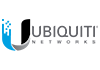Because they facilitate smooth communication, data transfer, and network optimization, switches are essential components of networking architecture. The 9300 series switches are among the most popular types because of their performance, scalability, and sophisticated features. They do have certain shortcomings, though, just like any other technology. Understanding these downsides is vital for IT professionals and company owners trying to make educated judgments regarding their network expenditures.
1. High Initial Cost
The high initial cost of 9300 switches is one of its most noticeable drawbacks. At a premium price, these switches are loaded with cutting-edge capabilities. Small and medium-sized enterprises (SMBs) can have trouble defending the expense, particularly in light of the availability of less expensive alternatives.
Why Are 9300 Switches Expensive?
- Advanced Hardware: 9300 switches are equipped with high-speed CPUs, a lot of memory, and a high port density.
- Improved Capabilities: The higher cost is a result of features like Layer 3 routing, sophisticated security protocols, and Quality of Service (QoS).
- Licensing fees: A number of the switch’s features, including certain security and administration tools, come with extra licensing prices, which raises the overall cost of ownership.
2. Complex Licensing Structure
Even though the 9300 switch has numerous functions, many of them are not immediately usable “out of the box.” To access some features, firms must instead buy more licenses, which, over time can raise expenses dramatically.
Types of Licenses Needed
- Network Essentials: Basic network features are included in this license.
- Network Advantage: Advanced features like routing and security analytics require this license.
- DNA Subscriptions: Digital Network Architecture (DNA) licenses are required for automation, AI-driven insights, and advanced analytics.
Challenges Posed by Licensing
- Hidden Costs: Businesses may initially assume they’re paying for all features upfront, but the reality of ongoing licensing fees can cause frustration.
- Complex Management: IT managers have additional administrative responsibilities when they have to remember when licenses expire and how to renew them.
Business Impact
The complex licensing model of 9300 switches can be a burden for IT teams. Companies may face unexpected expenses, and the cost of renewing licenses each year can strain IT budgets.
3. High Power Consumption
Another significant drawback of 9300 switches is their high power consumption. Since they are designed to deliver high performance, they naturally consume more power than entry-level or less sophisticated switches.
What Contributes to High Power Consumption?
- PoE (Power over Ethernet) Support: While PoE enables devices like IP cameras and phones to be powered via Ethernet cables, it also draws more electricity from the switch.
- Advanced Hardware: The high-speed processors and additional memory required for enhanced functionality consume more energy.
Implications for Businesses
- Increased Utility Bills: Energy costs may rise significantly for businesses that use several 9300 switches.
- Increased Cooling Requirements: 9300 switches produce heat, which needs efficient cooling systems, raising HVAC expenses.
Possible Solutions
- When there is little network traffic, use the switches’ energy-efficient modes to cut down on power usage.
- Install sophisticated power management systems so that energy consumption is automatically modified in response to network needs.
4. Size and Space Requirements
The physical size of 9300 switches may present a challenge for organizations with limited space. While these switches offer robust port density and high performance, they require more rack space and generate more heat.
Space-Related Concerns
- Rack Space: The switches have larger dimensions than typical unmanaged or entry-level switches.
- Heat Generation: High-performance components produce significant heat, which may require better ventilation and cooling.
5. Complexity of Configuration and Management
With advanced features comes greater complexity. IT teams must have the knowledge and experience to configure, manage, and troubleshoot 9300 switches. For companies with smaller IT teams, this can be a daunting task.
Why Are 9300 Switches Complex?
- Feature-Rich Interface: The switches offer a command-line interface (CLI) as well as a web-based management console, both of which have steep learning curves.
- Customization: While customization allows for greater flexibility, it also increases the chances of misconfiguration.
- Automation Tools: Cisco DNA Center automation requires additional training and familiarity with automation workflows.
6. Limited Compatibility with Legacy Systems
Cisco’s 9300 switches are designed with modern technologies in mind, which means they may not integrate seamlessly with older legacy systems. For businesses running older equipment, compatibility issues can be a concern.
Reasons for Compatibility Issues
- Protocol Mismatches: Older switches and devices may not support newer protocols used by 9300 switches.
- Port and Connector Differences: Older devices may not have the necessary ports to connect with 9300 switches.
Bottom Line
The 9300 switch series has drawbacks despite its amazing features, which include automation, security, and scalability. Some of the main drawbacks to take into account include high prices, complicated licensing, power consumption, configuration difficulties, and software flaws. These disadvantages may have a major effect on operations and financial results for companies with tiny IT departments, tight budgets, or outdated legacy technology.